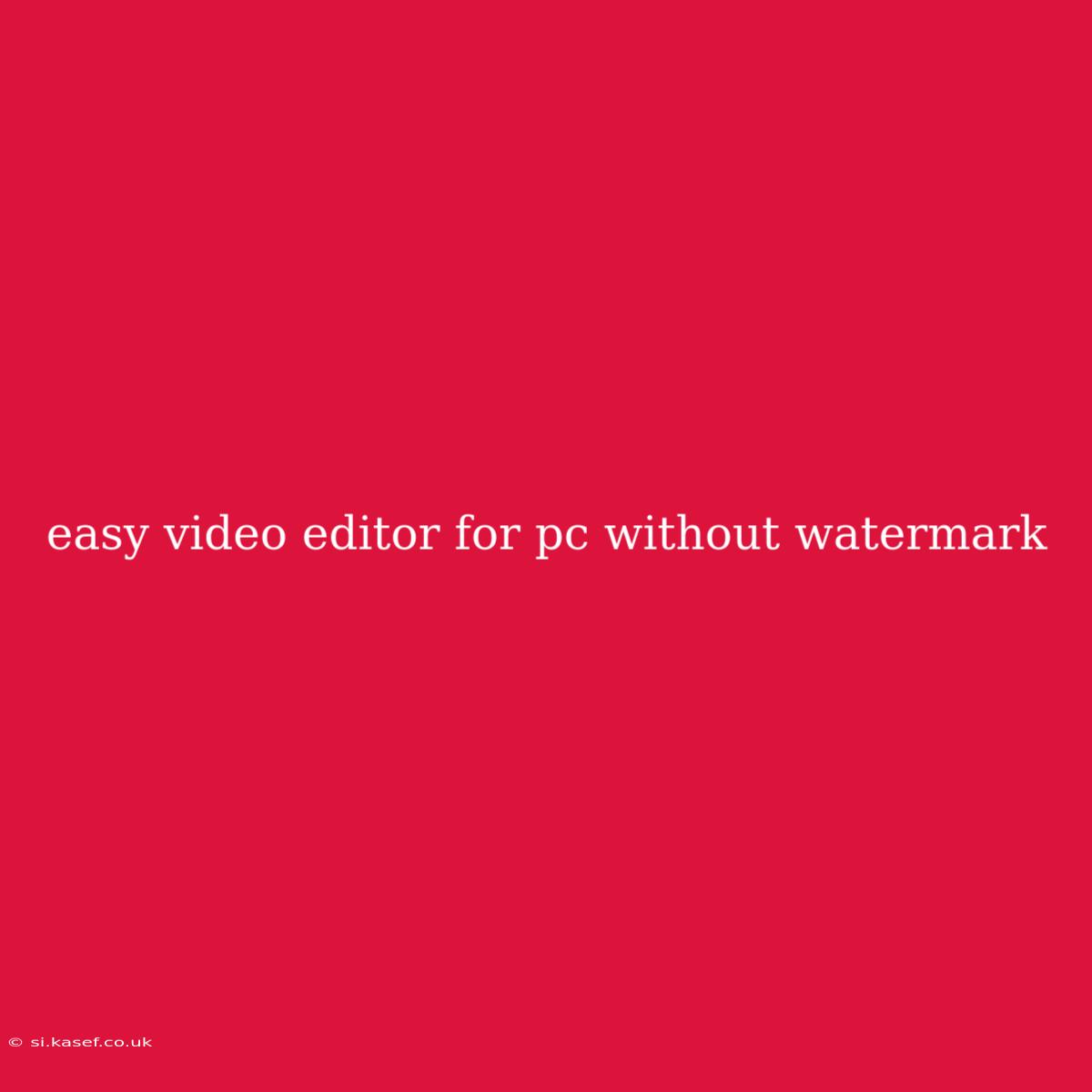Easy Video Editors for PC Without Watermark
Want to create awesome videos without the hassle of complicated software and annoying watermarks? You've come to the right place! Here are some easy-to-use video editors for your PC that won't leave a watermark on your final video:
Free and Open Source Options:
- OpenShot: A powerful yet user-friendly video editor that boasts a clean and intuitive interface. It offers basic editing features like trimming, splitting, merging, and adding transitions. It also supports a wide range of audio and video formats.
- DaVinci Resolve: Yes, you read that right! DaVinci Resolve, a professional-grade video editing software, offers a free version with no watermarks. It boasts advanced features like color grading, visual effects, and audio mixing, making it a powerful tool for beginners and professionals alike.
- Shotcut: Shotcut is a free and open-source video editor known for its wide range of features and support for various video formats. It offers a clean interface and a good selection of editing tools.
Affordable and Easy-to-Use Options:
- Kapwing: Kapwing is a popular online video editor that is free to use with basic features. Its intuitive interface and drag-and-drop functionality make it easy to edit videos even if you're a complete beginner.
- Movavi Video Editor: Movavi offers a user-friendly video editor with a wide range of features, including transitions, effects, and filters. Their software is available for both Windows and Mac and comes with a free trial period.
- VideoPad: VideoPad is a solid choice for beginner video editors, offering a simple interface and straightforward editing tools. It also has a good selection of effects and transitions.
Tips for Choosing the Best Video Editor for You:
- Consider your needs: What features are most important to you? Do you need basic editing tools, or do you want advanced features like color grading and motion graphics?
- Try free trials: Most video editing software offers free trials, so you can test them out before you commit to a purchase.
- Read reviews: Look at user reviews to get an idea of the pros and cons of different video editing software.
By exploring these options and considering your needs, you can find the perfect video editor to help you create amazing content without the frustration of watermarks. Happy editing!