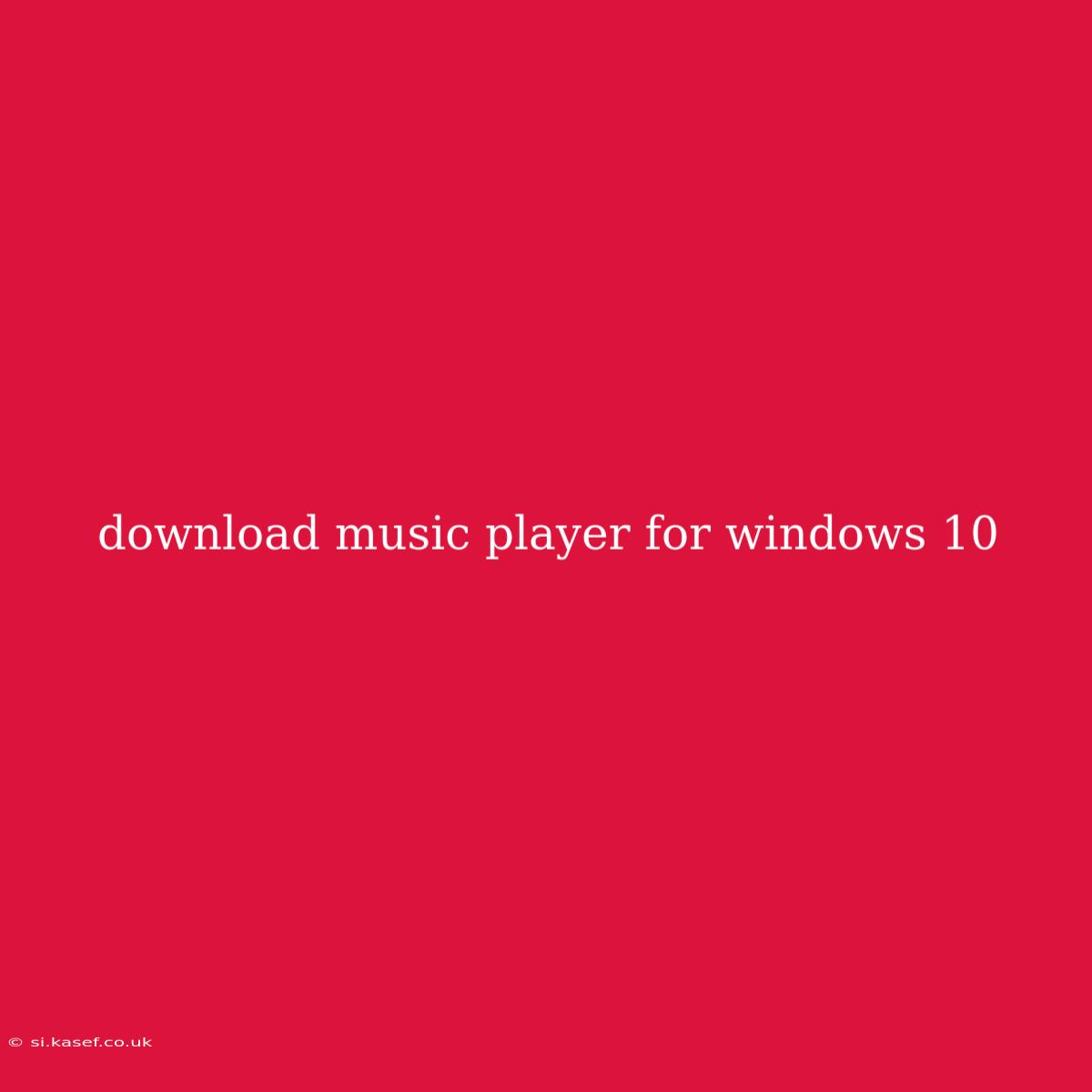Download Music Player for Windows 10: Find Your Perfect Soundtrack
Windows 10 comes equipped with a built-in music player, but for many, it lacks the features and customization options they desire. That's where third-party music players come in. From sleek interfaces to advanced audio settings, these players can enhance your music listening experience.
Here are some of the best music players available for download on Windows 10:
Popular Choices
-
VLC Media Player: A versatile and popular choice, VLC excels in playing various audio formats and comes with features like equalizer settings and playlist management. It's free and open-source, making it a reliable option.
-
AIMP: Known for its clean interface and extensive customization options, AIMP is a powerful yet user-friendly music player. It supports a wide range of audio formats and offers advanced features like audio effects and gapless playback.
-
Foobar2000: A highly customizable and advanced music player, Foobar2000 appeals to audiophiles. It boasts features like gapless playback, crossfading, and advanced tagging options. Users can download plugins to extend its functionalities even further.
-
MusicBee: A feature-rich music player with a focus on organization and management, MusicBee is ideal for users with large music libraries. It offers powerful tagging tools, automatic library updates, and seamless integration with online music services.
Other Notable Options
-
Winamp: A classic music player that has been revived, Winamp offers a customizable interface and supports various audio formats. It features a visualizer and a built-in equalizer for audio enhancement.
-
MediaMonkey: A well-rounded player for managing and listening to music, MediaMonkey shines with its powerful library management features, automatic music organization, and support for various audio formats.
-
Clementine: A free and open-source music player that focuses on organization and playback features. It offers seamless integration with online music services and provides support for a wide range of audio formats.
Choosing the Right Player
The best music player for you depends on your needs and preferences. Consider the following factors:
-
Features: Do you need features like gapless playback, equalizer settings, or online music service integration?
-
Interface: Do you prefer a clean and minimalist interface or one with more customization options?
-
Audio Quality: Do you prioritize high-quality audio playback or are you looking for a player that prioritizes features and ease of use?
-
Library Management: Do you need robust tools for organizing and managing your music library?
Once you've considered these factors, you can download and try out different players to find the one that best suits your needs. Happy listening!